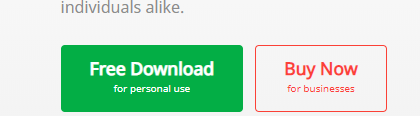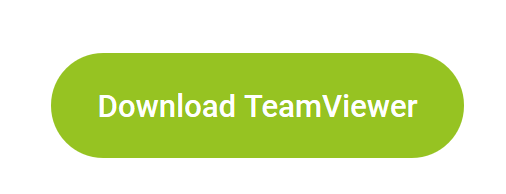Mensaje para nuestra comunidad
Este es un mensaje para que las personas de San Carlos, Guaymas, Empalme y el mundo sepan que International Computer Solutions continuará brindando apoyo a nuestra comunidad durante esta crisis. Para hacer esto, realizaremos algunos cambios, pero primero permítanos presentarle nuestros servicios remotos y cómo le ayudaremos a mantener sus computadoras, teléfonos, redes y dispositivos a distancia.
Mantenerse seguro y, en lugar de aumentar su riesgo de exposición al aventurarse afuera o invitar a un técnico dentro, pruebe uno de nuestros servicios remotos.
remote services:
- Acceso y administración remota de computadoras
- Administración remota de redes.
- Soporte telefónico, soporte de WhatsApp, soporte de Messenger, etc.
- Dejar, recoger y entregar a su puerta (mientras sea posible)
Estos son tiempos extraños. La gente no está segura de cómo comportarse. Realmente no sabemos qué va a pasar después. Cambia todos los días. Las personas seguirán necesitando acceso a información y entretenimiento sin importar lo que suceda en las próximas semanas. Nosotros podemos ayudar.
International Computer Solutions tiene una larga y exitosa historia de proporcionar a los clientes en todas las ubicaciones un excelente soporte a través de nuestros servicios remotos. Nuestros servicios remotos nos permiten ayudar a encontrar soluciones incluso si estamos a una gran distancia de una casa u oficina.
Estamos en espera de que se anuncie o llegue el momento de tener que estar en casa por un periodo de tiempo, esperando que esta epidemia disminuya. Incluso antes de esto, imaginamos que muchos de nosotros podemos elegir aislarnos y comenzar las mejores prácticas para mantener a raya al virus. Nuestro objetivo debe ser ayudar a limitar la propagación de esta enfermedad limitando nuestra exposición mutua.
Debido a la preocupación por la difusión comunitaria, des continuaremos las consultas en casa
y las visitas a la oficina efectivo inmediatamente. Nuestra oficina continuará abierta para que los proyectos se dejen y recojan, y nuestro servicio remoto estará disponible con cita previa.
Hasta que las cosas se normalicen, seremos lo más cautelosos posible mientras continuamos apoyando a nuestra comunidad, ya que tienen necesidades de comunicación, información y entretenimiento.
Por favor contáctenos para cualquier forma en que podamos ayudarlo a superar esta crisis.
Gracias por su confianza y patrocinio. Juntos podemos pasar por esta crisis.
Sinceramente,
Scott, Yuya, and Sonny (a.k.a., International Computer Solutions)